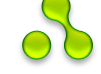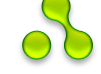| Статистика |
Онлайн всего: 1 Гостей: 1 Пользователей: 0 |
|
Страницы: 1
Показано 1-3 из 3 сообщений
3.
admin
(04.04.2008 17:47)
0  
ok, delete odbc driver, then copy folder to another disk (not with windows), click on tennis.exe
thats all
|
2.
Erik Sonne
(04.04.2008 15:40)
0  
Okay -- I did all the odbc stuff, downloaded winrar, extracted all files, copied everything and still get the same message about corrupted etc -- I have windows xp service pack 2 -- 1 gig of memory -- 100 gig hard drive and 1.6 mhz of speed -- plenty of everything -- Please advise -- I must be missing some step and do not know how to fix it or LAUNCH the program. Thanks. Erik
|
1.
admin
(22.02.2008 19:40)
0  
post your questions here
|
1-3
|
|
|